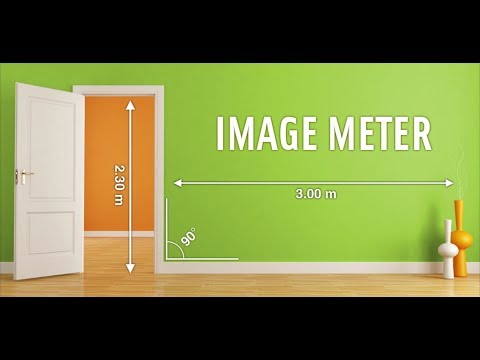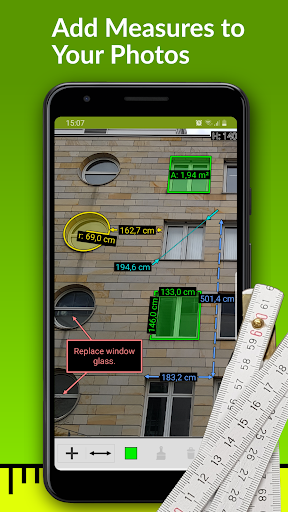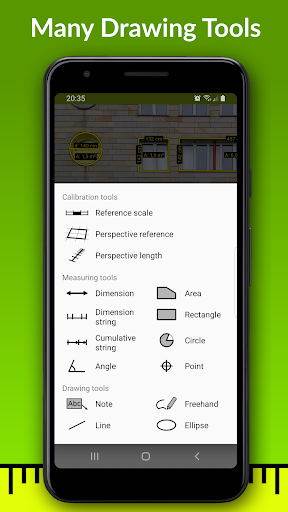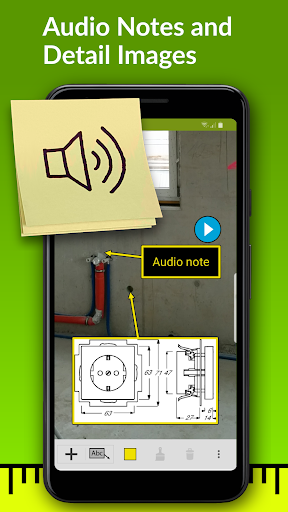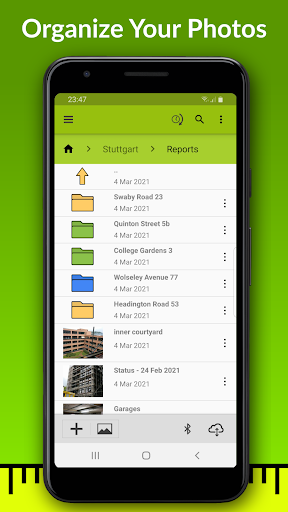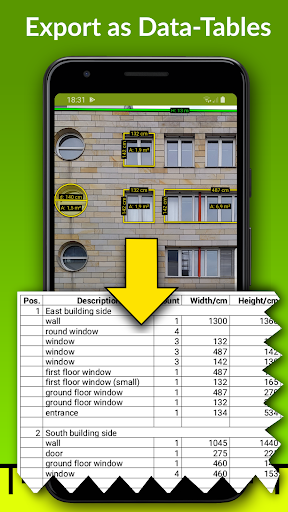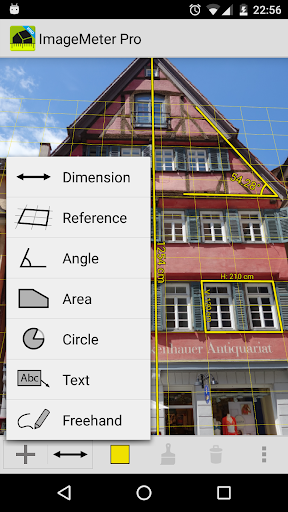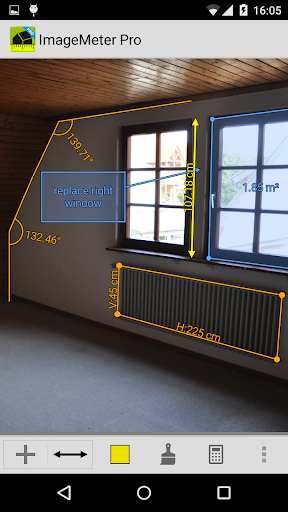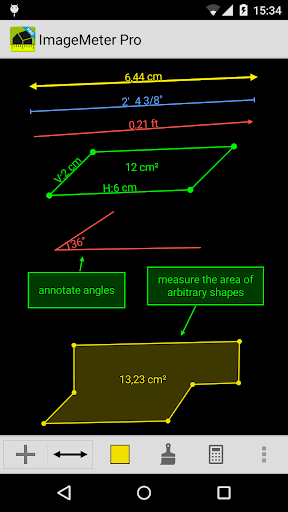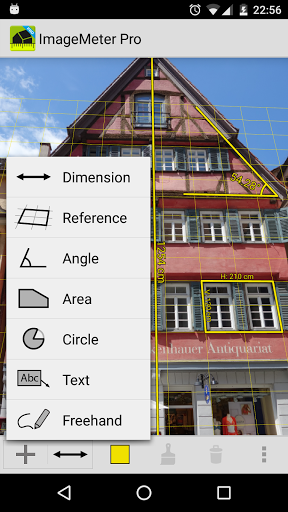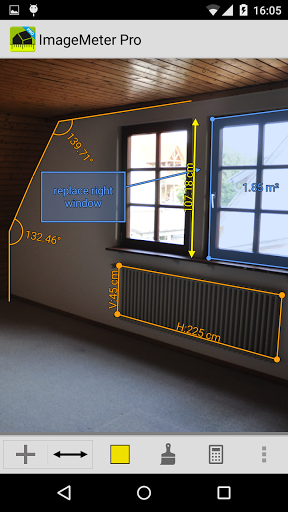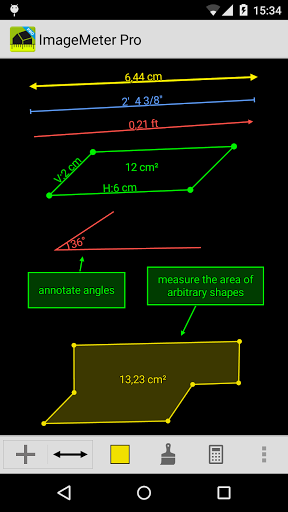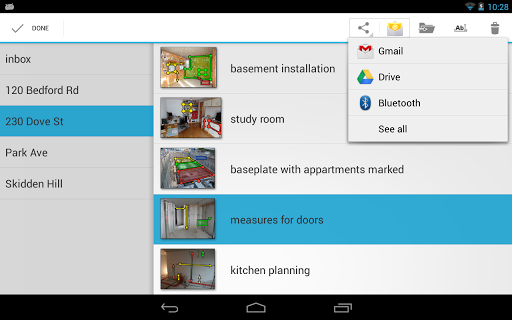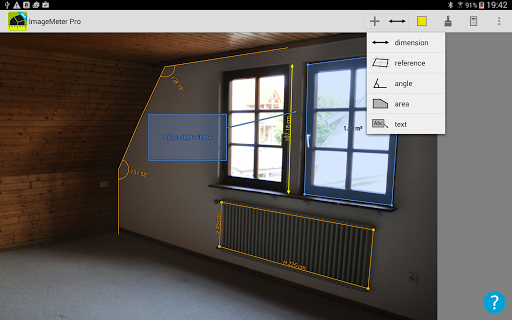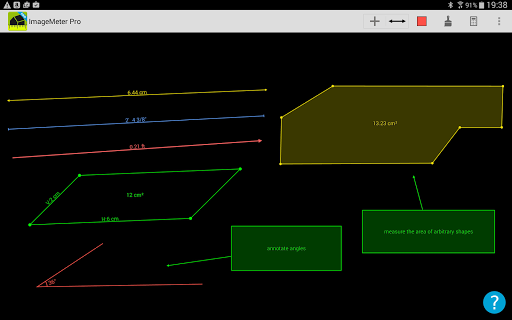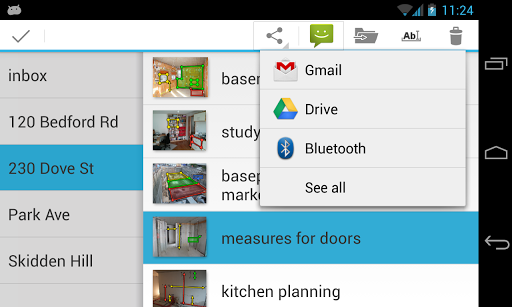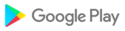With ImageMeter, you can annotate your photos with length measurements, angles, areas, and text notes. That is much easier and self-explaining than drawing only a sketch. Take photos in buildings to plan construction work and insert the required measurements and notes directly into the picture. Organize and export the images directly on your phone or tablet.
ImageMeter has the broadest support for Bluetooth laser distance measurement devices. Most devices from various manufacturers are supported (see below for list of devices).
A special feature is that ImageMeter enables you to measure within the image once you calibrated it with a reference object of known size. With this feature, you can also easily measure the dimensions for places which are too difficult to reach or hard to measure for other reasons. ImageMeter can take care of all perspective foreshortening and can still compute the measurements correctly.
Features (Pro version):
- measure lengths, angles, circles, and arbitrarily shaped areas based on a single reference measure,
- Bluetooth connectivity to laser distance meters for measuring lengths, areas, and angles,
- metric and imperial units (decimal and fractional inches),
- add text notes,
- freehand drawing, draw basic geometric shapes,
- export to PDF, JPEG and PNG,
- adjust brightness, contrast and saturation for better readbility of your annotations,
- draw sketches on empty canvases,
- model-scale mode (show original sizes and scaled size for building models),
- show values in imperial and metric units simultaneously,
- context sensitive cursor snapping to draw quickly and accurately,
- fast and correct value input with autocompletion,
- measure the height of poles using two reference markings on the pole.
Features of Advanced Annotation Add-On:
- import PDF, measure drawings at scale,
- audio notes, picture-in-picture for detail images,
- draw measurement strings and cumulative strings,
- sort your images into subfolders with color codes.
Business version features:
- automatically upload your photos to your OneDrive, Google Drive, Dropbox, or Nextcloud account,
- access your photos from your desktop PC,
- backup and synchronize the images automatically between multiple devices,
- generate data tables of your measurements,
- export data tables for your spreadsheet program,
- add data tables into exported PDF.
Supported bluetooth laser distance meters:
- Leica Disto D110, D810, D510, S910, D2, X4,
- Leica Disto D3a-BT, D8, A6, D330i,
- Bosch PLR30c, PLR40c, PLR50c, GLM50c, GLM100c, GLM120c, GLM400c,
- Stanley TLM99s, TLM99si,
- Stabila LD520, LD250,
- Hilti PD-I, PD-38,
- CEM iLDM-150, Toolcraft LDM-70BT,
- TruPulse 200 and 360,
- Suaoki D5T, P7,
- Mileseey P7, R2B,
- eTape16,
- Precaster CX100,
- ADA Cosmo 120.
For a full list of supported devices, see here: https://imagemeter.com/manual/bluetooth/devices/
Website with documentation: https://imagemeter.com/manual/measuring/basics/
----------------------------------------------------
ImageMeter is a winner of the "Mopria Tap to Print contest 2017": most creative Android apps with mobile print capabilities.
*** This Old House TOP 100 Best New Home Products: "a superpower for anyone shopping for furnishings to fit a space" ***
----------------------------------------------------
Support email: info@imagemeter.com.
Feel free to contact me if you observe any problems,
or just want to give feedback. I will answer to your
emails and help you resolve problems.
----------------------------------------------------
At this place, I'd like to thank all users for all the valuable feedback I get. Many of your proposals have already been implemented and helped significantly to improved the app. This feedback is very helpful to further enhance the software according to your needs.
Several changes in the Bluetooth device support:
- added support for Bosch AdvancedDistance 50C
- detection of Würth WDM 9-24
- new Bluetooth LE scan
- option to place measurements below line
- option to choose PDF page numbering style
Support for Sola Cito tape measure.
- exported ZIP files can now contain the corresponding IMF file
- preset texts for text notes may now contain text variables
- fix authorization errors during uploads to OneDrive
- Added global options for secondary measurement labels.
- Fixed notifications for Android >= 13.
- PDF output uses string expressions also for table of contents.
- new shape for counting tool: dot
- support for Bluetooth laser: LaserRange-Master Gi7 Pro
- Support for right-to-left languages.
- Support for Android 13.
Support for "Sola GO! smart" digital levels
The company logo can now be shown optionally as a transparent watermark. You find the new options in the settings in section 'company'.
Users of the Business version can now configure their company logo and print it on the exported images.
- rename multiple images at once
- added support and detection of these lasers: Noyafa NL273; DeWalt DW03050; Instrumax Sniper 80; Condtrol XP3 Green; Mileseey DT20, M130; Ada Cosmo150, Micro 25, Cosmo 60 Green
- added Dutch translation
- add support for Fnirsi IR40 laser
- counters can be renamed
- reference scale when calibrating to an image can be hidden in exported image
- support for app-specific language selection (Android 13)
- added support for Lomvum E60 laser
- added support for CEM iLDM-80C laser
- added support for GeoDist 80 and GeoDist 100 lasers
- added support for CEM iLDM-80C laser
- added support for GeoDist 80 and GeoDist 100 lasers
- add support for Würth WDM 6-22 laser
- various bug-fixes
Fixed sync problems with Google Drive.
Adaptations to Android 12
- The Pro version now includes the "Advanced Annotation AddOn".
- If you already have purchased the Pro upgrade, you get the AddOn for free.
- The entry-level upgrade is now called "Basic".
- Add support for the laser distance meter "LaserRange-Master T4 Pro".
- A custom color palette can now be defined. You find this in the settings, section "Editor".
- The opacity of the fill colors can be adjusted.
- Image-upload sync can skip empty directories.
- Updated translations for many languages, added Ukrainian.
New counting tool
Added support for these laser-distance meters:
- Stanley TLM165si
- Bosch GLM165-27c
- Stier SLE-120
- remote triggering for Condtrol XP3/4 lasers
- support for Laserliner Compact Plus
bug fixes
- Support for Magpie VH-80 laser
- Support for UNI-T LM40B laser
- fix table of content in PDF output for directories without images
- Exported ZIP files can now also include detail images and audio notes.
- Elements can now be duplicated including the measured values.
Support copy/paste of detail images and audio notes.
Support for the Bluetooth laser Bosch DLE 150.
Shows Bluetooth connection status in the notification area.
v3.5.21
- When selecting a tool with a long-press, it stays active until deselected.
You can use this to quickly add several dimensions at once.
v3.5.20
Support for more Bluetooth devices:
- Condtrol Vector 60
- Popoman LMBT60
- Renpho tape measure
v3.5.19
- support for OPTEX BTL-140 and MeetHK laser distance meters
- image text overlay with variable expressions
- image export filenames can be defined with variable expressions
- copy templates used in images back to the preferences
v3.5.18
- you may now define the initial image and folder names. A text-variable replacement system allows you to insert the capture date, GPS coordinates, or other information into it.
- use the text-variable replacement also to define the image titles on PDF output, or initial image and folder notes.
v3.5.17
- option to keep screen on while editor is open
- option to restrict arrow and rectangle sizes to e.g. whole inches
- known bugs fixed
v3.5.16
- improved image-upload sync
v3.5.16
- improved image-upload sync
v3.5.15
- add GLM50-27c to device list
- update Chinese translation
- bug fixes
v3.5.11
- drawing position can be locked independently from measurement value
v3.5.10
- choose fill-colors for areas, rectangles, circles, ellipses
v3.5.9
- added option to enable editor canvas rotation
v3.5.12
- bug fixes
v3.5.11
- drawing position can be locked independently from measurement value
v3.5.10
- choose fill-colors for areas, rectangles, circles, ellipses
v3.5.9
- added option to enable editor canvas rotation
v3.5.10
- choose fill-colors for areas, rectangles, circles, ellipses
- bug fixes
v3.5.9
- added option to enable editor canvas rotation
v3.5.8
- updated Polish translation
- improved speed when closing the editor
v3.5.7
- ambiguous values (e.g. 66 vs 99) are now disambiguated by adding a dot (e.g. "66.")
- added Gradian (Gon) angle unit
v3.5.9
- added option to enable editor canvas rotation
v3.5.8
- updated Polish translation
- improved speed when closing the editor
v3.5.7
- ambiguous values (e.g. 66 vs 99) are now disambiguated by adding a dot (e.g. "66.")
- added Gradian (Gon) angle unit
v3.5.6
- multiple columns for measures with the same tag in custom template
- vertical column titles in PDF table output
- stability fixes for cloud-syncing of many images
v3.5.7
- ambiguous values (e.g. 66 vs 99) are now disambiguated by adding a dot (e.g. "66.")
- added Gradian (Gon) angle unit
v3.5.6
- multiple columns for measures with the same tag in custom template
- vertical column titles in PDF table output
- stability fixes for cloud-syncing of many images
v3.5.5
- multiple columns for measures with the same tag in custom template
- vertical column titles in PDF table output
- stability fixes for cloud-syncing of many images
v3.5.4
- added setting to tune the behavior of the two-way synchronization
v3.5.2
- optional zoom slider in editor
v3.5.1
- New parts-list template type for generating bills of material from your pictures. Let's you count objects or sum the length/area of products (e.g. electrical cables to be installed)
v3.5.0
- generate data-tables from your measurements and export them as CSV (e.g. for Excel) or show them as tables in the PDF export
- copy annotations to other images
v3.5.3
- maintenance release
v3.5.2
- optional zoom slider in editor
v3.5.1
- New parts-list template type for generating bills of material from your pictures. Let's you count objects or sum the length/area of products (e.g. electrical cables to be installed)
v3.5.0
- generate data-tables from your measurements and export them as CSV (e.g. for Excel) or show them as tables in the PDF export
- copy annotations to other images
v3.5.1
- New parts-list template type for generating bills of material from your pictures. Let's you count objects or sum the length/area of products (e.g. electrical cables to be installed)
v3.5.0
- generate data-tables from your measurements and export them as CSV (e.g. for Excel) or show them as tables in the PDF export
- copy annotations to other images
- support remote trigger for Bosch GLM120c laser distance meter
- support for Einhell TE-LD60 laser distance meter
v3.4.9
- remote laser triggering for GLM50c
- support for Mileseey M120 and Sola Vector 100 Pro
- adapt to new requirements for Android 11
- modernize settings
- receive angle measurements from Leica Disto X3/X4
- updated Russian translation
- bug fixes
- update Italian and Russian translations
v3.4.3 / v3.4.4
- Fix IMF export of empty folders and support IMF export of multiple folders and folder-trees
v3.4.2
- Improved PDF table of contents output
- Many small bug fixes
v3.4.0
- Cloud-sync to OneDrive (Business version).
- Duplicate whole folders and several images at once.
- Remote laser trigger for Mileseey devices.
v3.4.0
- Cloud-sync to OneDrive (Business version).
- Duplicate whole folders and several images at once.
- Remote laser trigger for Mileseey devices.
v3.3.0
- Reposition the measurement text along the dimension arrow.
- Trigger the Bluetooth laser remotely (for devices that support this).
- Additional measurement sliders can be added to the perspective-length tool.
- Other small improvements.
v3.2.6
- PDF import; measure directly on drawings at scale
- new functions (audio notes, measurement strings, ...) are now also available as add-on pack
- choose which area side lengths should be shown
- set canvas grid size and subdivisions
v3.2.4
- PDF import; measure directly on drawings at scale
- new functions (audio notes, measurement strings, ...) are now also available as add-on pack
- choose which area side lengths should be shown
- set canvas grid size and subdivisions
v3.1.5
- improved behavior of image upload sync
v3.1.2 / v3.1.3
- improved behavior of image upload sync
- bug fixes
v3.1.0
- In the image export settings, you can now specify default image export options.
These default options are used for all gallery/ZIP/cloud exports. You can also
set the PDF image resolution to use the default options. This makes export much faster.
- There is now a second sync mode: Image Upload.
It uploads the measured images into your cloud storage so that you can directly
access it from there with the office PC.
v3.0.4
- bugfixes
v3.0.3
- length of marker lines in dimension strings can be adjusted
- improved output image quality
v3.0.2
- image list can be shown in different sizes and as tiles
- added zip file export
v3.0.1
- selection of PDF output resolution
- settings for default line width / text size
- fixed crash when exporting to some apps
v3.0.0
- subfolders
- audio notes
- detail images
- cloud storage
- dimension chain tool
- drawing canvas
- photo processing controls
...
v3.0.2
- image list can be shown in different sizes and as tiles
- added zip file export
v3.0.1
- selection of PDF output resolution
- settings for default line width / text size
- fixed crash when exporting to some apps
v3.0.0
Largest ImageMeter upgrade ever!
- subfolders
- audio notes
- detail images
- cloud storage
- dimension chain tool
- drawing canvas
- photo processing controls
- dual value labels and model scale
- trashcan
- image search
- numbered images
- image copies
Stay healthy!
v3.0.1
- selection of PDF output resolution
- settings for default line width / text size
- fixed crash when exporting to some apps
v3.0.0
Largest ImageMeter upgrade ever!
- subfolders
- audio notes
- detail images
- cloud storage
- dimension chain tool
- drawing canvas
- photo processing controls
- dual value labels and model scale
- trashcan
- image search
- numbered images
- image copies
- clean up user interface
- new image export
Stay healthy!
v2.22.1
- Support for Hilti PD-I laser distance meter
- custom reference object sizes can be defined
- Vietnamese translation (thanks, T. Doan)
- corrections in Polish translation
v2.21.7
- support for the Sndway SW-S100 laser distance meter
- fixed start-up problems with some Android-4 devices
- reference size can be selected from a list of standard objects (paper sizes, credit card size)
- several bug fixes
- The long awaited cloud storage support is now available for beta testing.
You are welcome to try it now, it will go into production very soon.
Use it for backup of your important measurements, or use it to sync data between devices.
- Support for Leica X3/X4 device.
- Support for ToolSmart AngleFinder.
- A few smaller bug fixes.
- Reduced APK size by half.
- The long awaited cloud storage support is now available for beta testing.
You are welcome to try it now, it will go into production very soon.
Use it for backup of your important measurements, or use it to sync data between devices.
- Support for Leica X3/X4 device.
- Support for ToolSmart AngleFinder.
- A few smaller bug fixes.
- Reduced APK size by half.
- value labels can now be styled independently (text and background color, font size)
- measurement elements can be copied
- support for Bosch GLM120C laser distance meter
- use ImageMeter like a desktop application with Samsung Dex (resize window and zoom with mouse wheel)
- 1/64 and 1/128 fractions for imperial measurements
- updated Italian and Portuguese translations
- value labels can now be styled independently (text and background color, font size)
- measurement elements can be copied
- support for Bosch GLM120C laser distance meter
- use ImageMeter like a desktop application with Samsung Dex (resize window and zoom with mouse wheel)
- 1/64 and 1/128 fractions for imperial measurements
- updated Italian and Portuguese translations
v2.18.2
- text boxes can be rotated
- UI fixes for some devices
v2.18.1
- support ADA Cosmo laser distance meters
- compute area perimeter
v2.18.0
- new, improved dialog for value entry
- new area units: acre, hectare, are, sq yard, sq mile, sq mil, cmil
- new length unit: mil
- support for Stanley TLM99si laser distance meter
- updated French, Spanish, and Italian translation
- new, improved dialog for value entry
- new area units: acre, hectare, are, sq yard, sq mile, sq mil, cmil
- new length unit: mil
- support for Stanley TLM99si laser distance meter
- updated French, Spanish, and Italian translation
v2.17.0- new perspective length measuring tool- redesigned drawing tool menu
v2.16.0- new color selection dialog- order of overlapping drawings can be changed- modernized all style dialogs- various bug fixes
v2.14.3- new tool for drawing ellipses (not for measuring)- measurement points can be drawn in the shape of elevation markers- image information like resolution, capture date, and GPS coordinates can be shown- fixed the bug that images were sometimes exported in a wrong orientation
- new line drawing tool- output image gets a copy of the input image's EXIF data (e.g. GPS coordinates)- bug fixes
- new tool: measurement points- now supports edge length around areas- Portuguese and Chinese translation- small bugfixes
- printing of image and folder notes to PDF- support for eTape16 digital tape measure device- bug fixes
- support for eTape16 digital tape measure device- bug fixes
- printing support- hide toolbar when not used to have more space in editor- fix an incompatibility with some printer drivers- fix a crash at app startup
- printing support- hide toolbar when not used to have more space in editor
v2.11.1- new 2D reference elements- text box can have multiple arrows and base point of arrows can be moved- workaround for missing file suffices when exporting to Google Drive- updated Russian translations (thanks, Victor)